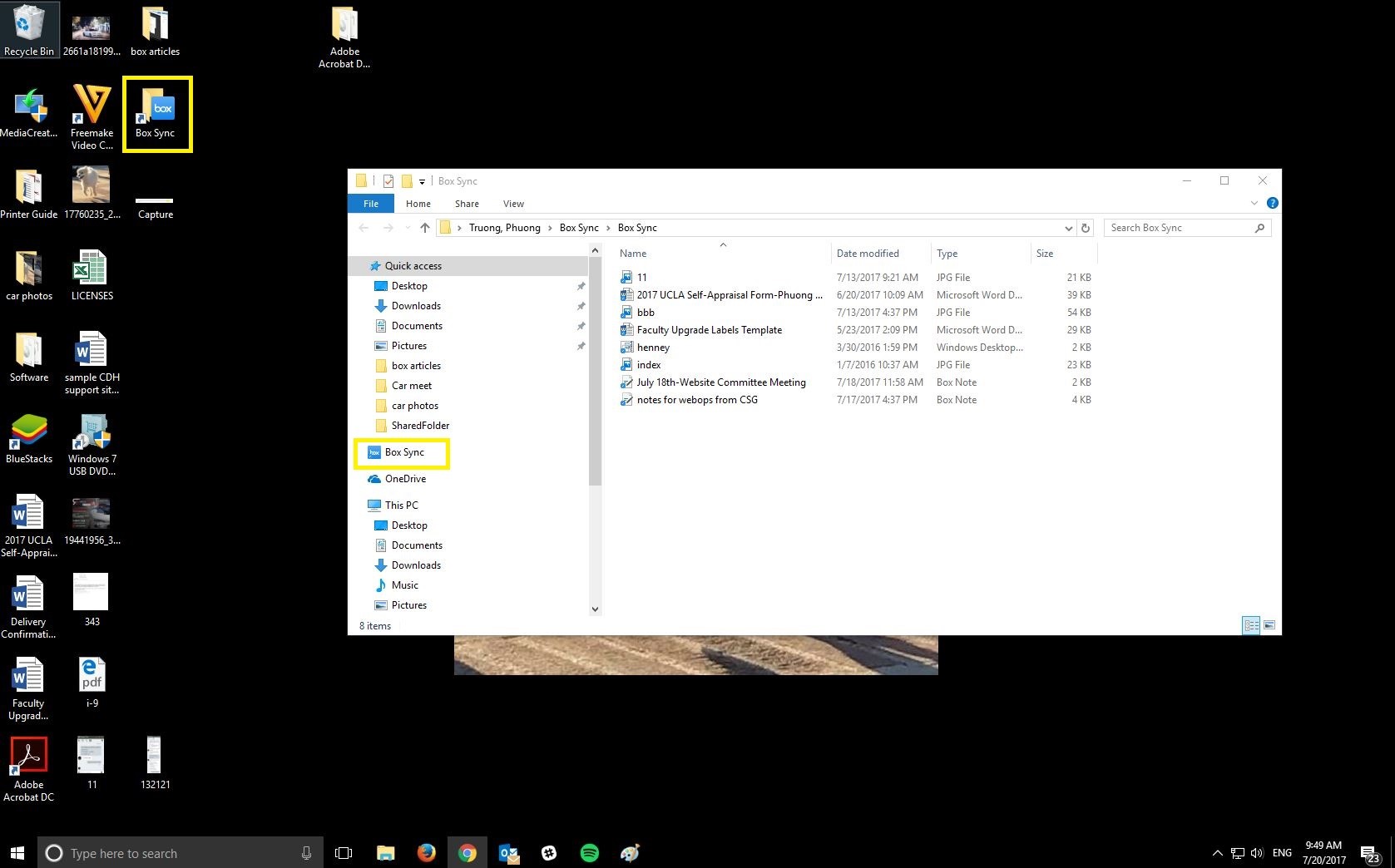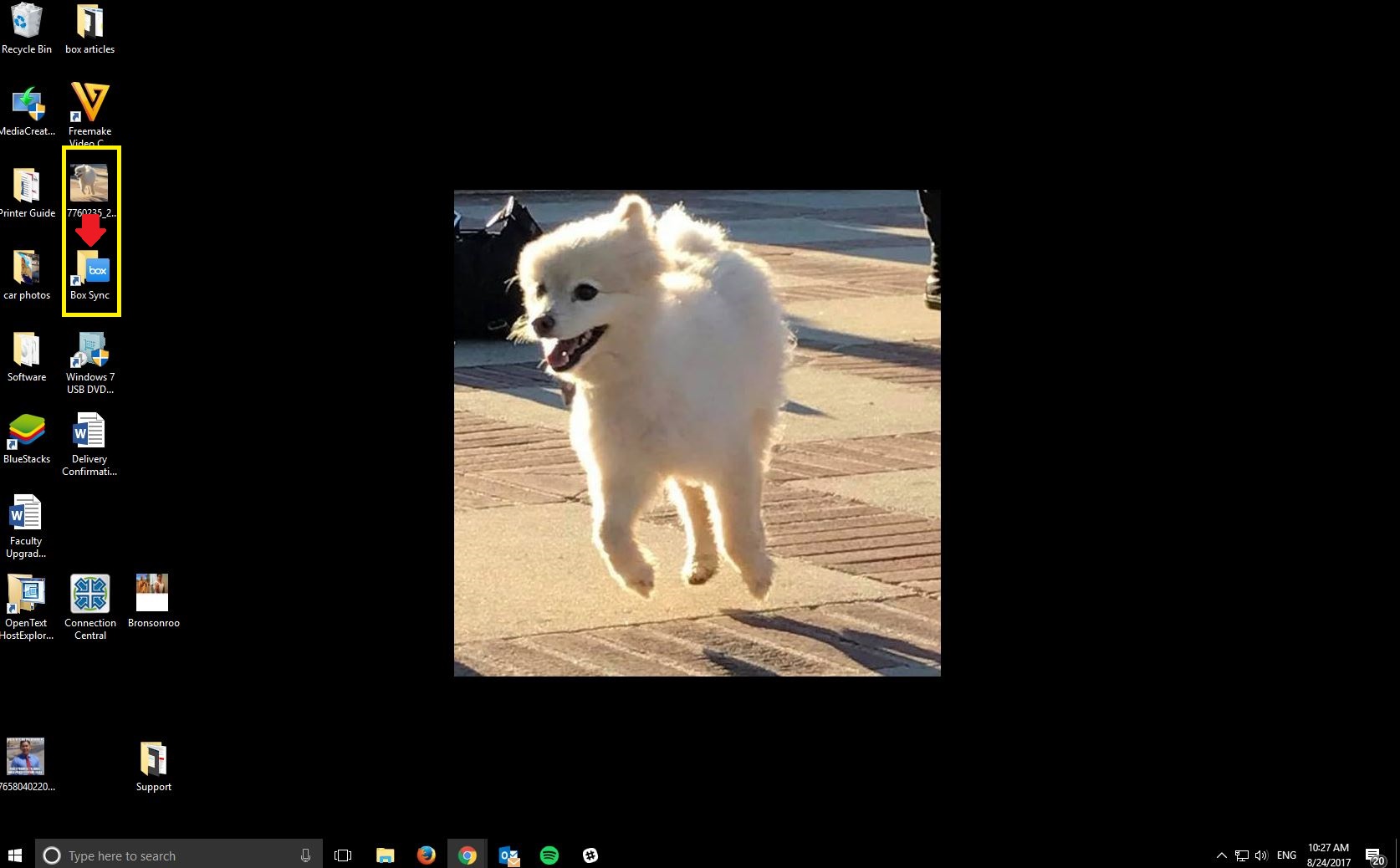There are two main ways to move files to Box. One is using Box Drive and the other uses the web client.
Instructions
Step 1. Open BOX Drive folder
Uploading files using Box Drive-Find the BOX Drive folder located on your desktop. Double click to open the folder.
Step 2. Drag file/folder into BOX Drive folder.
To upload a file or folder to box, simply drag them into the box drive folder.