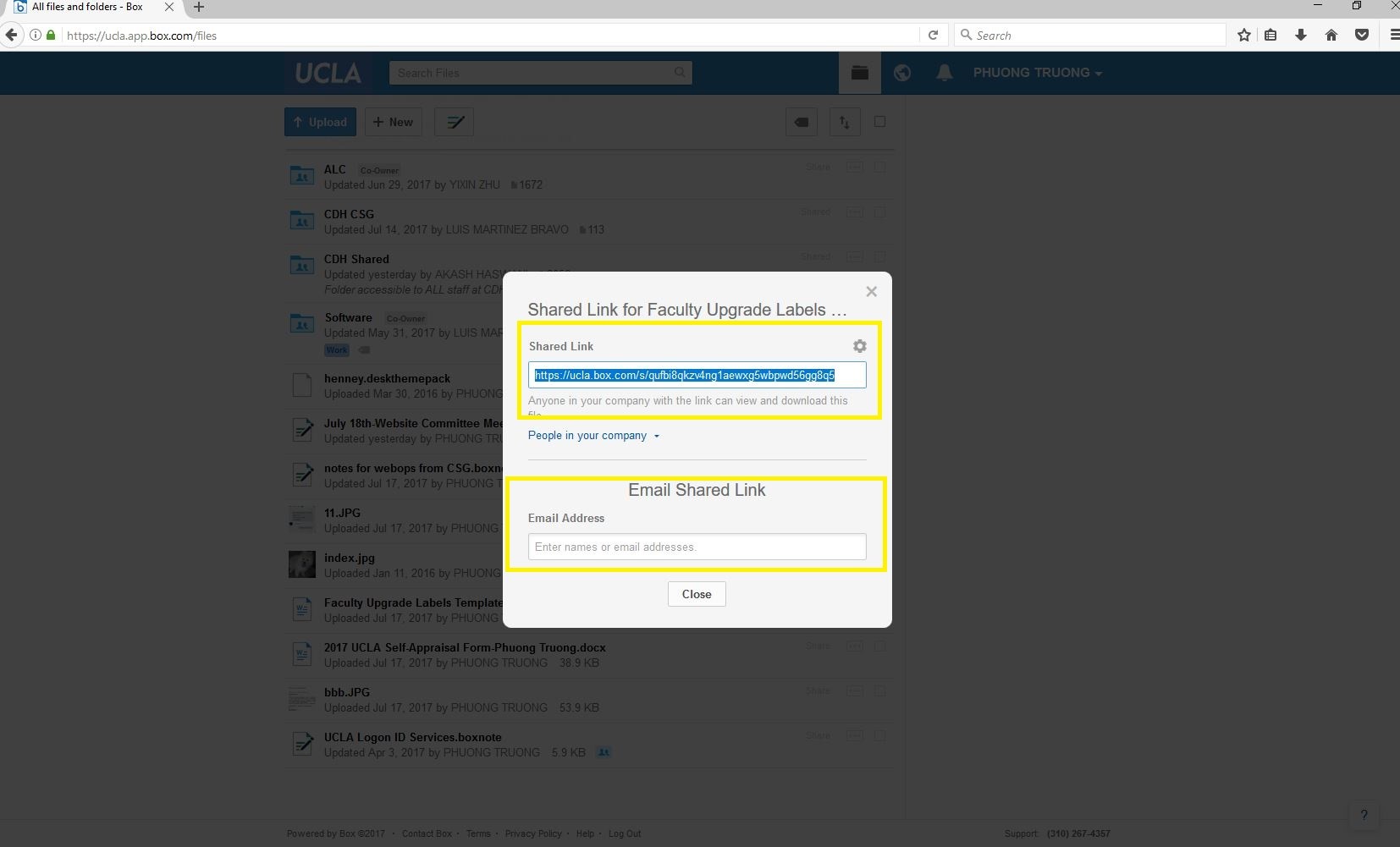Instructions
Step 1. Click share button
Click on the Share button next to the file or folder that you wish to share
Step 2. Shared Link or Email Shared Link
A window will pop up, from which you can do several things. You can use a “shared link” that will allow the recipient to view/download the file or you can email the link directly from Box using “Email Shared Link.”