Login: Enter your UCLA logon ID@ucla.edu (i.e. jdoe@ucla.edu)
*Note this is not your department or Gmail account
**For department mailboxes, log in with [deptmail]@ad.ucla.edu (i.e. humtech@ad.ucla.edu) and password.
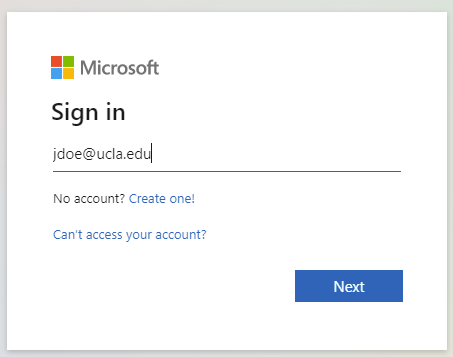
The site will redirect. Sign in with your UCLA Logon ID (Duo).
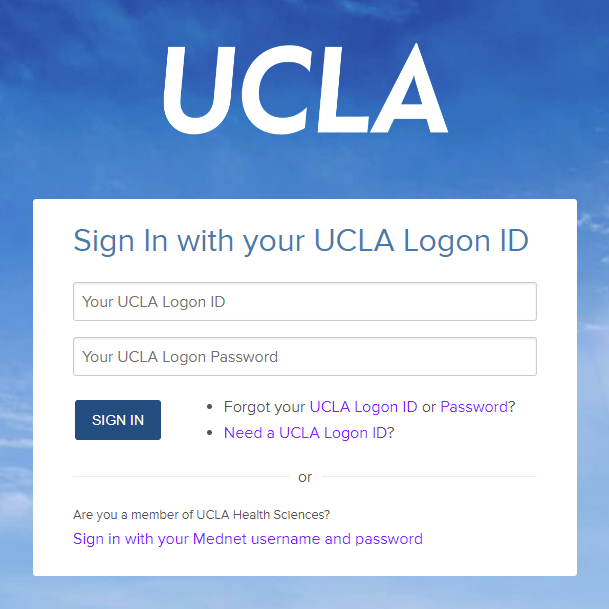
Select the check box next to the email > click “Release”
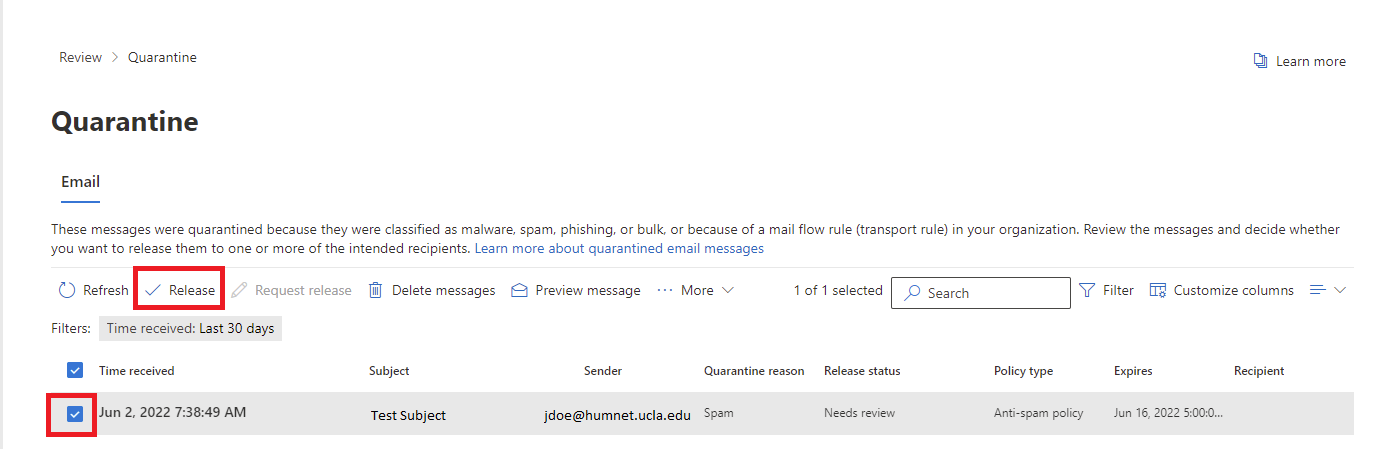
Click “Release message”
