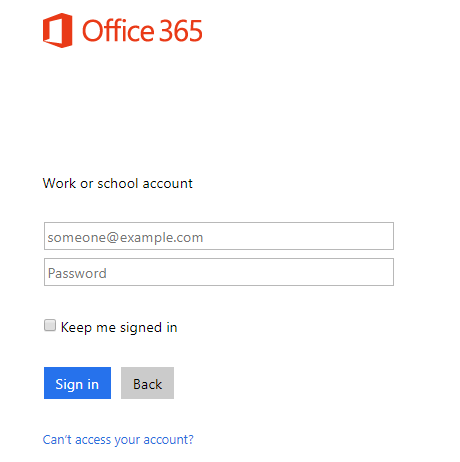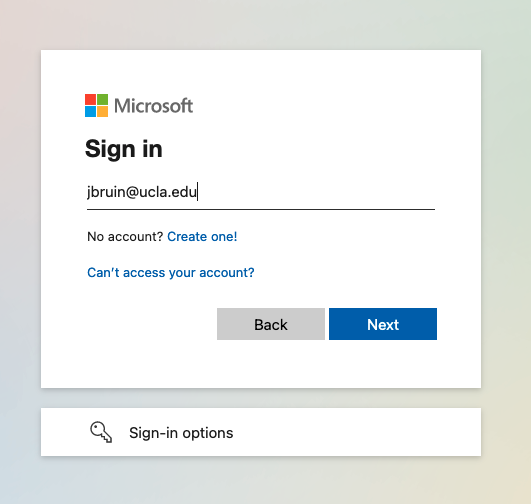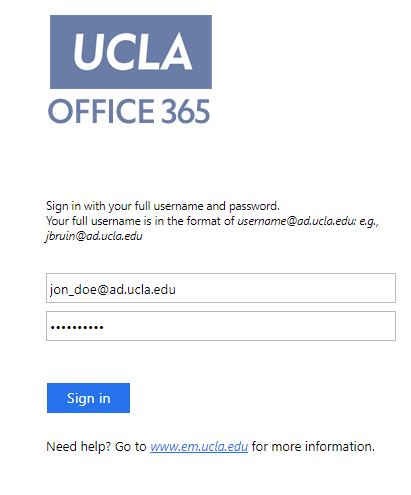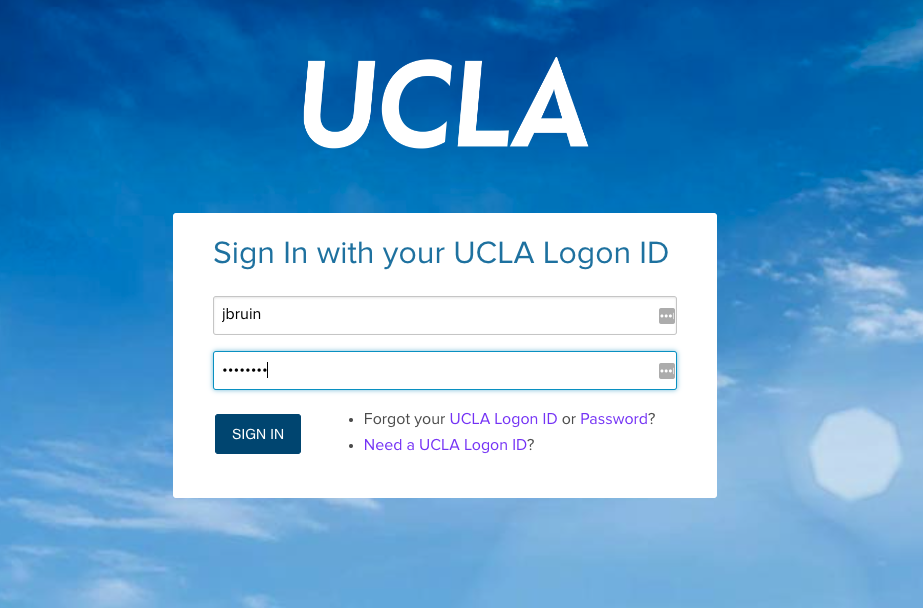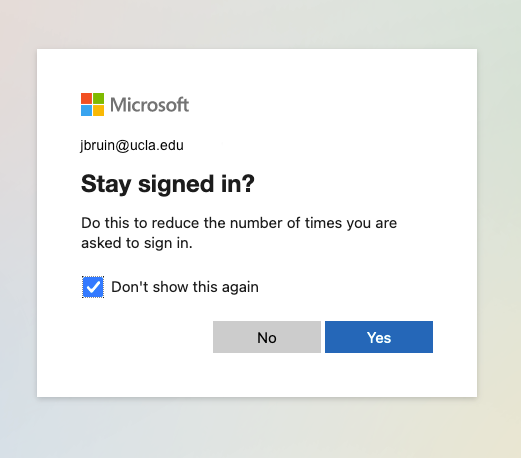Instructions
| Widget Connector | ||||||||||
|---|---|---|---|---|---|---|---|---|---|---|
|
...
| Table of Contents |
|---|
Go to https://
...
www.
...
microsoft365.com/
Step 2: Enter @ad.ucla.edu email
Users will need to login with their user name in the following format: jon_doe@ad.ucla.edu (If you do not know your username please contact your DTA)
Step 3: Redirected to UCLA's login page
...
Enter your UCLA Login ID @ucla.edu in Microsoft Login screen.
You will be redirected to UCLA’s login screen
...
Step 4: Select mail tile
Select the Mail tile.
...
, sign in with your credentials.
You will be asked to Stay signed in? Make your selection.
Select Outlook from the side menu, this will open your email.
...
Related articles
| Filter by label (Content by label) | ||||||||||||||||||
|---|---|---|---|---|---|---|---|---|---|---|---|---|---|---|---|---|---|---|
|
For any additional questions please contact the HumTech Service Desk.