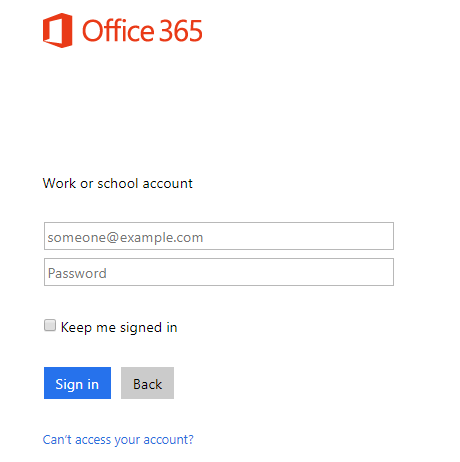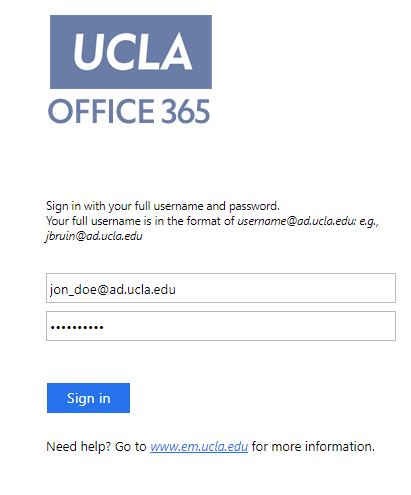Instructions
| Widget Connector |
|---|
| overlay | youtube |
|---|
| _template | com/atlassian/confluence/extra/widgetconnector/templates/youtube.vm |
|---|
| width | 600px |
|---|
| url | https://www.youtube.com/watch?v=tp44NU12678 |
|---|
| height | 500px |
|---|
|
Step 2: Enter @ad.ucla.edu email
Users will need to login with their user name in the following format: jon_doe@ad.ucla.edu (If you do not know your username please contact your DTA)
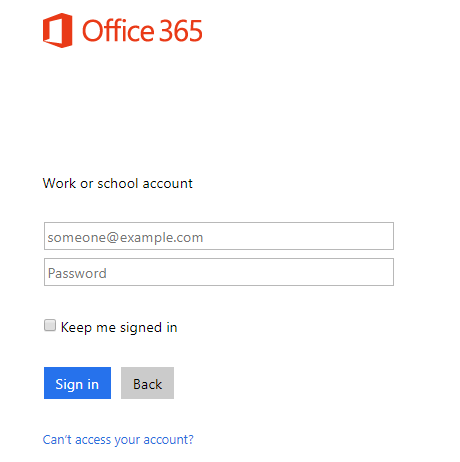
Step 3: Redirected to UCLA's login page
You will then be redirected to UCLA’s login screen. Use your EM(email) password.
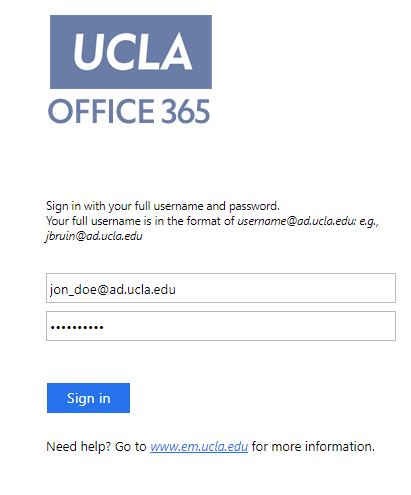
Step 4: Select mail tile
Select the Mail tile.

Related articles
| Filter by label (Content by label) |
|---|
| showLabels | false |
|---|
| max | 5 |
|---|
| spaces | com.atlassian.confluence.content.render.xhtml.model.resource.identifiers.SpaceResourceIdentifier@105d7 |
|---|
| showSpace | false |
|---|
| sort | modified |
|---|
| type | page |
|---|
| reverse | true |
|---|
| labels | kb-how-to-article |
|---|
| cql | label = "kb-how-to-article" and type = "page" and space = "CSG" |
|---|
|