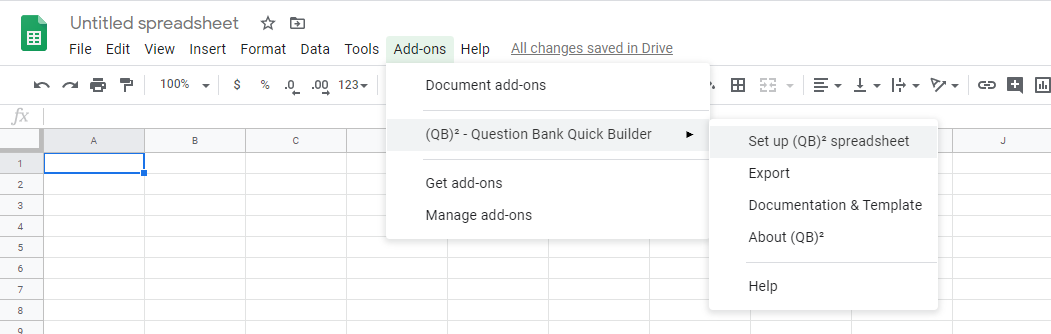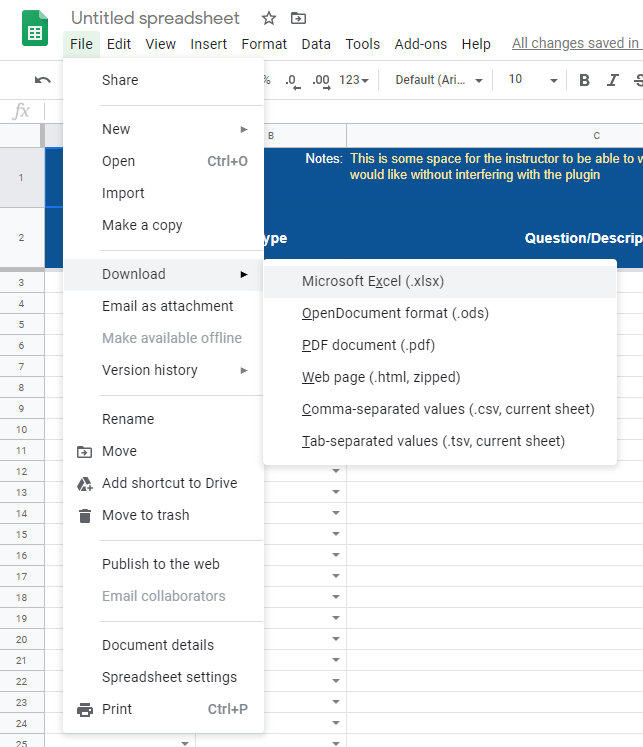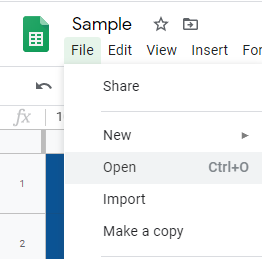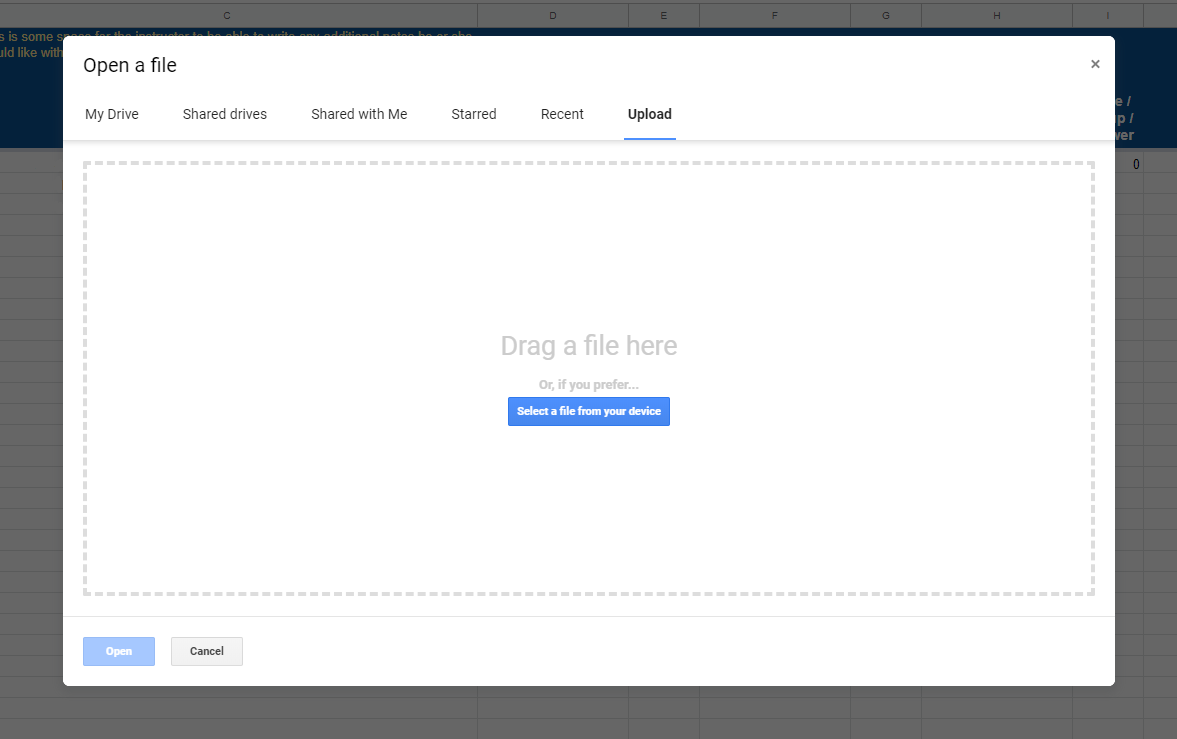Google Sheets is great, but the main disadvantage it presents for writing question banks is that you will need an internet connection to use it. If you would like to write your questions offline, you will need to put a (QB)² sheet into Excel, and then once done, put it back into Google Sheets and export as normal.
| Table of Contents |
|---|
Setup
...
Template
When starting a brand new question bank sheet, we recommend downloading the following template:
| View file | ||
|---|---|---|
|
Other options include generating the excel file from a Google sheet:
Either grab a blank template from here
(or grab a sample template from the bottom of the page) and copy it or:Generate, or generate it on Google Sheets using the Add-ons menu:
Add-ons > (QB)² > Question Bank Quick Builder > Set up (QB)² spreadsheet
Download the template as an Excel readable file (.xlsx):
File > Download > Microsoft Excel (.xlsx)
Open it in Excel. It should look like this:
...
For True/False questions, the spreadsheet does NOT auto fill out the words “TRUE” and “FALSE” for the answers. These need to be put in by the user exactly in all capital letters.
Finishing Up
Save the spreadsheet and go back to your Google Sheets.
Open the spreadsheet by clicking: File > Open
Then drag the file into the box in order to open it.
You are done! Now that you have loaded your spreadsheet, you can export it as an XML the same was as you normally would with (QB)².
Template
| View file | ||
|---|---|---|
|
...