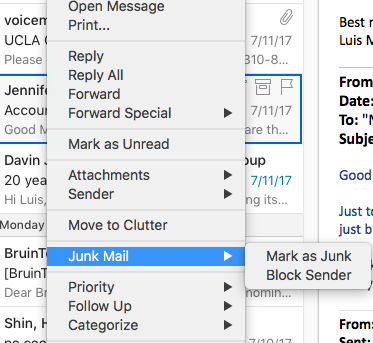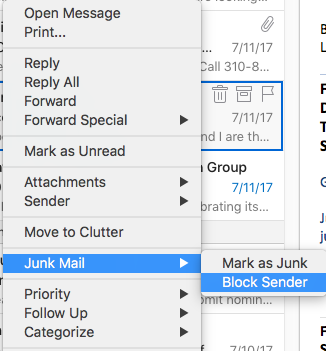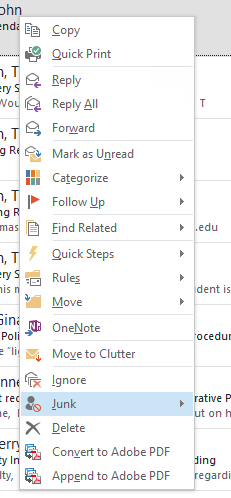...
Step 2: Right-click on the e-mail message and hover your mouse over Junk Mail
In the sub-menu that appears click on Block Sender
Outlook for Windows
...
Step 1: Right-click the e-mail message
Right-click on the e-mail message and Select Junk.
Step 2: Click on Block Sender
Click on Block Sender from the sub-menu to block and mark the message as junk.
...