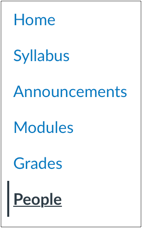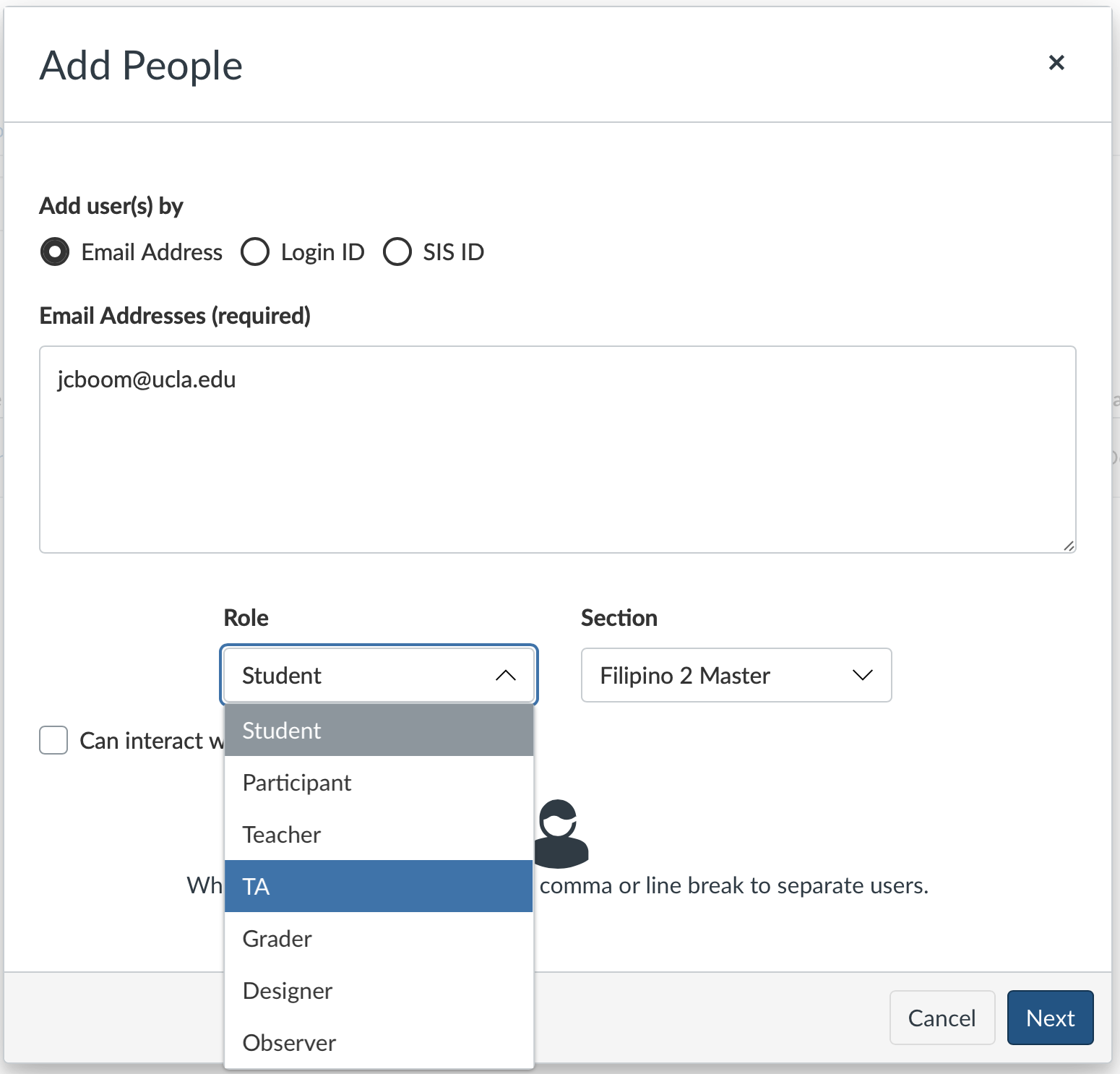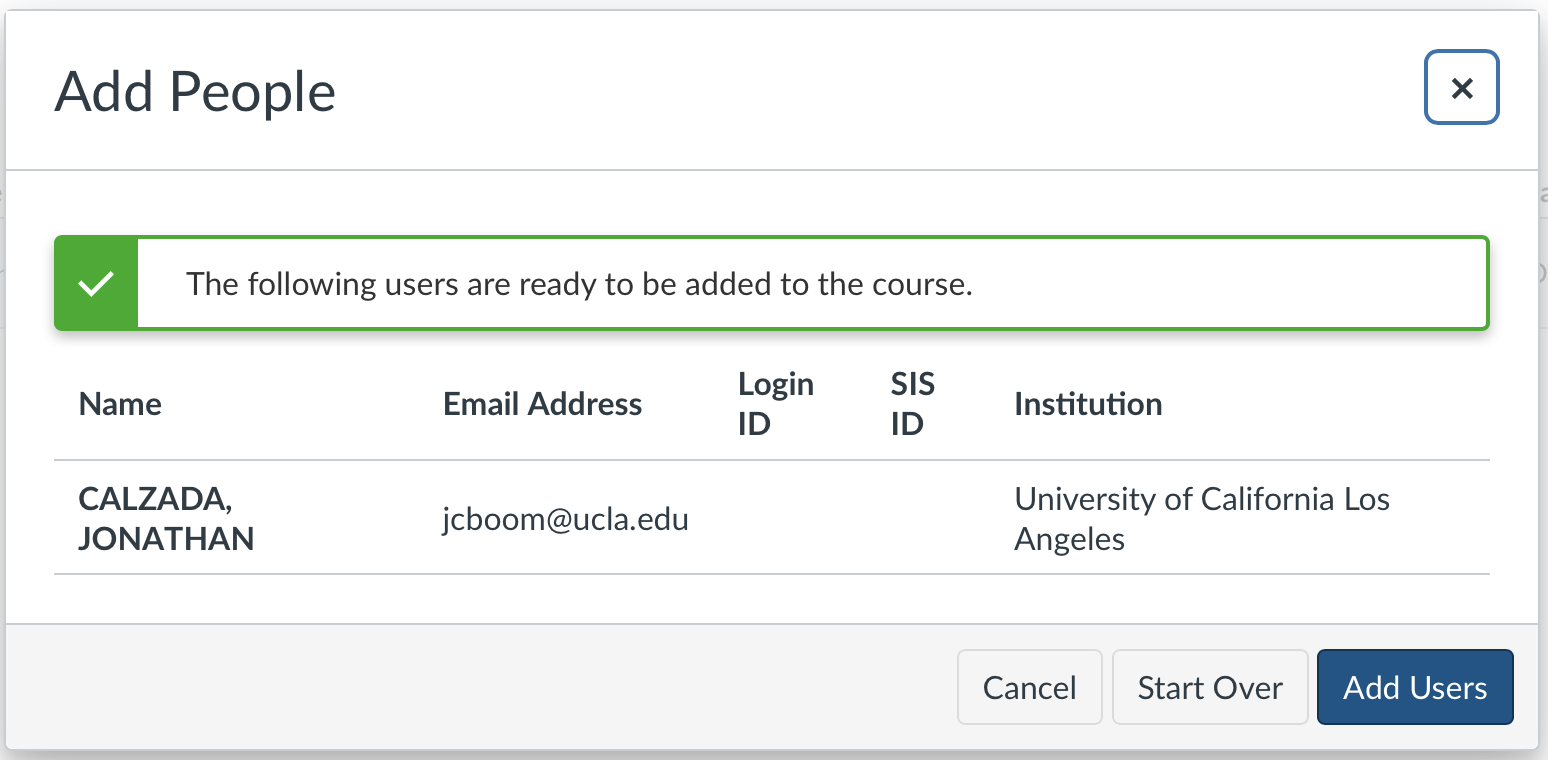...
Source: https://community.canvaslms.com/t5/Canvas-Basics-Guide/What-is-the-Teacher-Assistant-role/ta-p/84
Adding Teacher Assistants to a Course
The following step-by-step guide will cover how to create a Teacher Assistant role within Bruinlearn:
Click on People from the course navigation menu
Click on the Add People button near the top-right
On the modal popup screen, type in the Teacher Assistant’s email address, change the Role from Student to TA and click the Next button. If multiple people need to be added, list them separated by commas or line breaks.
Lastly, confirm your selection details by clicking Add Users. This last action should send an invitation to the email address of the person you provided. The person should also appear within the list of people for the course.
Related articles
| Filter by label (Content by label) | ||||||||||||||||||
|---|---|---|---|---|---|---|---|---|---|---|---|---|---|---|---|---|---|---|
|
...