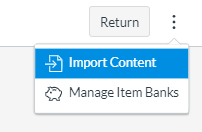...
Navigate to an existing course
Go to Quizzes
Create a quiz (make sure to select “New Quiz” as the quiz type), and once created, click the menu on the top right and then Import Content.
Upload the ZIP file that you downloaded on export
The quiz questions are now imported!
You can also export the quiz items to import the questions into a question bank, and upload them to then select the questions you want to import into the quiz that way. More info on that here: https://community.canvaslms.com/t5/Instructor-Guide/How-do-I-import-questions-from-a-QTI-package-into-an-item-bank/ta-p/966
...